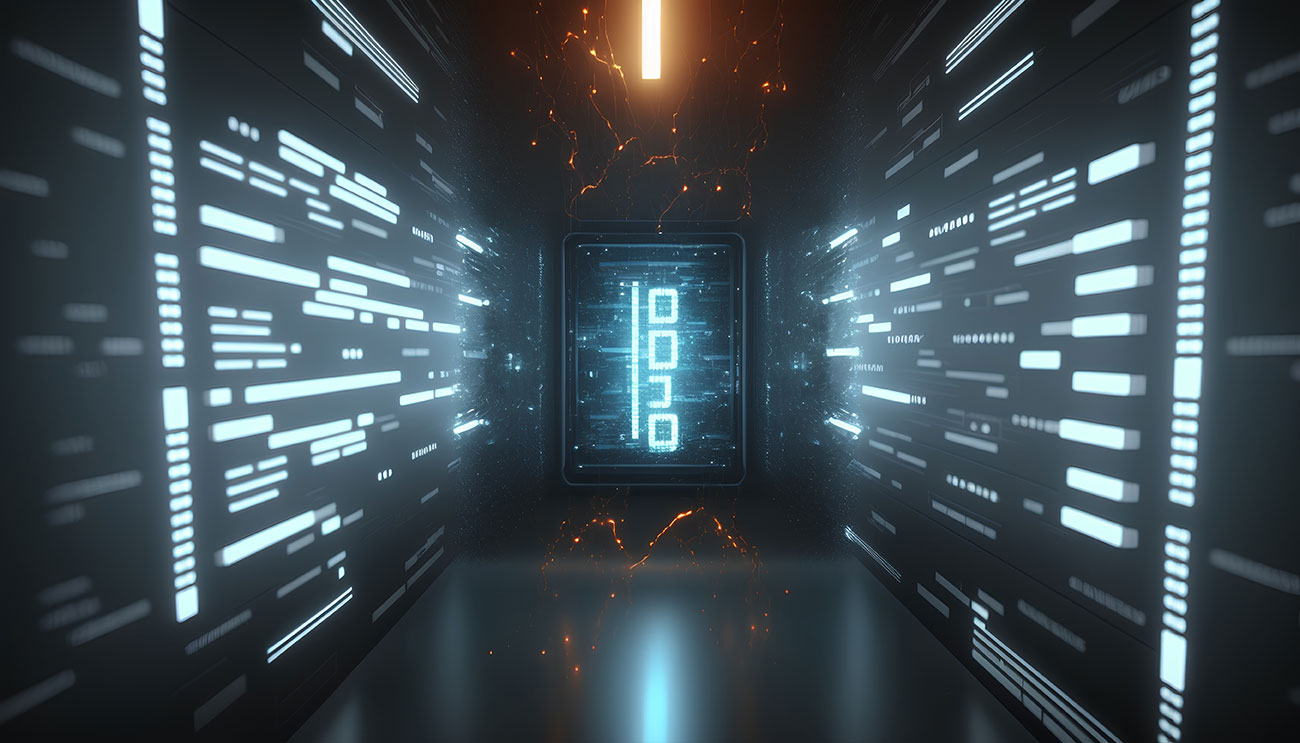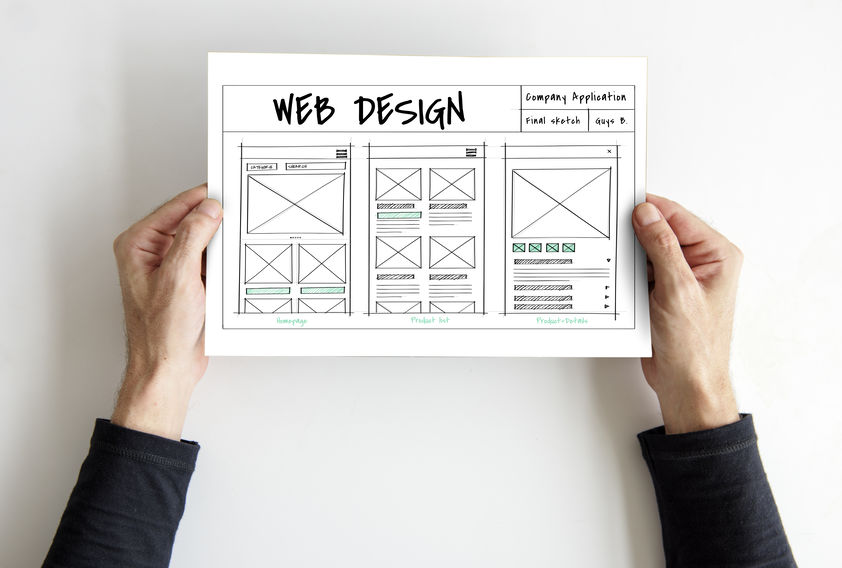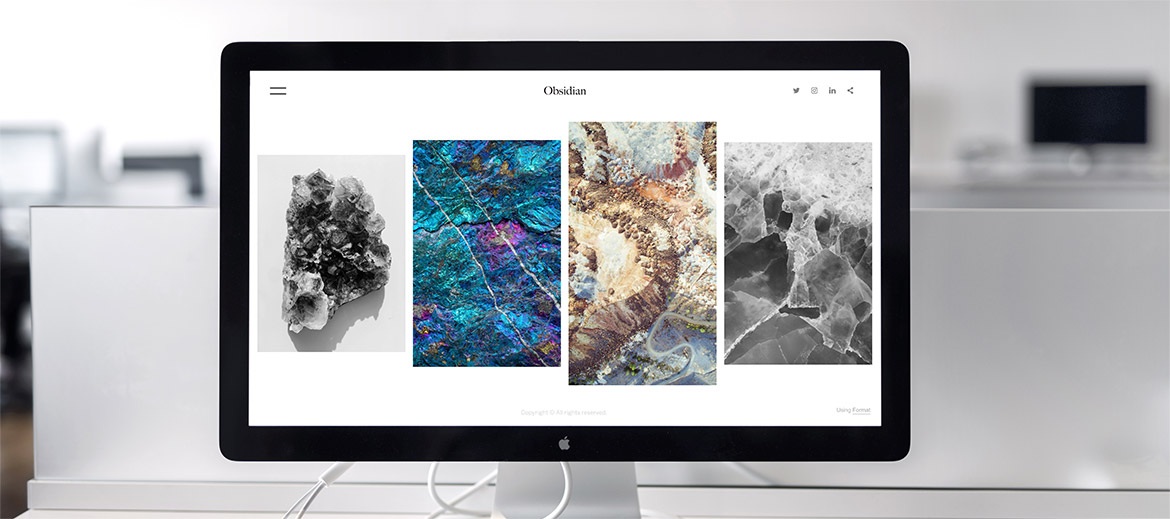How to install EPSON POS Printer on Windows 7
28 November 2010
It is much more difficult than what I thought to install a POS printer on Windows 7.
Client wants to use a POS printer to print out the receipt and order from the ecommerce website (for online order and delivery purpose). The printer is not recogized by Win7 and the driver provided by the vendor cannot run on Win7. The connection is using USB.
1. Download the EPSON Advanced Printer Driver.
2. You may need to use a TM Virtual Port Driver.
3. Connet the printer and run the driver. Make sure the mode is set to USB.
4. Print a test page.